Shop Admin Hacking Tutorial By Jithin
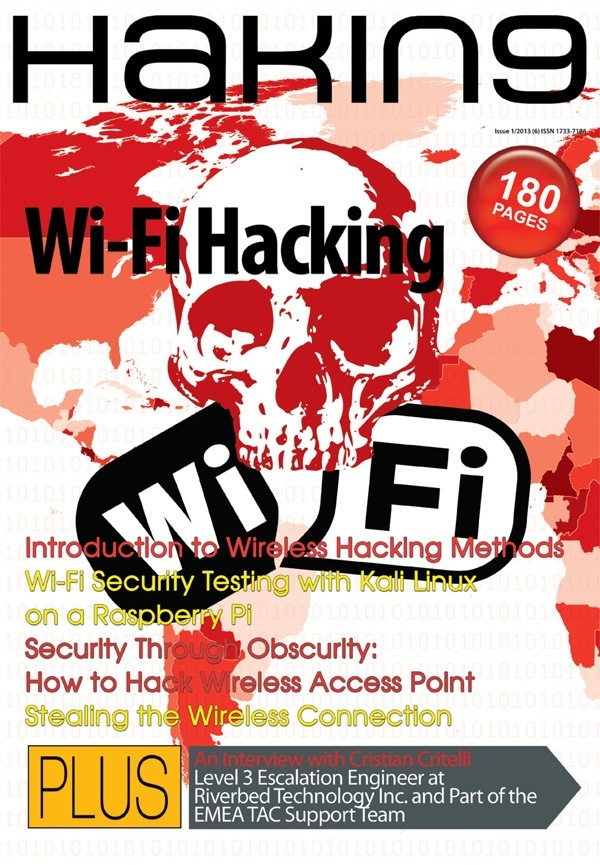
Level: Easy Today actually I just finished my exam Chinese exam was absolutely very hard mate, because you need to know and read the characters ð Okay just forget about my exam, today I just want to share a simple tips and trick for today, about 'How to Add User With Administrator Rights Using Command Prompt'. If you follow this tips and trick, maybe it will not exceed 1 minute, even for some of you can do it in less than 30 second ð Ah I also just want to inform you that in next 2 articles(just wait for the update), I will post a tips and trick and also about Remote Desktop (for some of you who don’t familiar with console, you will love it ð ) This tips and trick will add a user with administrative rights, you will need it when you owned a system to add a user there. Okay lets start it. Requirement: 1. Command Prompt [or] shell you got from a compromised system Step by Step: 1.
Open your command prompt and type this command: net user /add v4L 12345 The command above will add user name v4L with password 12345. If you just add until this step, you just add user with limited privilege. The next step, we continue to add another command: net localgroup administrators v4L /add Now in this 2nd step, we add our user v4L to administrators group. Now this user already has an administrative rights.
We move again to the last 3rd step, now lets type again another command: net share concfg*C: /grant:v4L,full or net share SHARE_NAME=c: /grant:v4L,full The command above will grant user name v4L will full grant, that’s mean v4L can do everything on the system including see other users file ð Hope it useful m8 ð Update. If you have no admin on your system, try to download a 32bit version of any linux, like ubuntu, backtrack or Kali_Linux and when you have the ISO file then you can put on a usb(format it to FAT32) with a pendrive software, or burn it directly to a DVD.
After that, put it in the pc and boot from THAT medium (that usb/dvd that includes linux) and once booted up, go to the C: drive (might take you a while to know what your harddrive is) and when you get to the folder C:windowssystem32 then you rename the file ‘ sethc.exe ‘ with the name ‘ sethc1.exe ‘ then you copy the cmd file (cmd.exe), and rename the copied file (in the same folder) ‘ sethc.exe ‘ once rebooted into windows, press 5x SHIFT, and there you go, you now have ‘system32 privileges’ BEFORE you are logged in.
Much of the bitbucket UI for signup, create repository, etc is fairly self explanatory. Let's go ahead and create a repository. When you've done that successfully, you'll be confronted with a screen: • I am starting from scratch • I have code to import Selecting 'I have code to import' will give you a number of git commands as examples - to initialize a repository, to add your content, and to add a remote.

Shop Admin Hacking Tutorial For Beginners. Pes 2008 Free Download Full Version For Pc. 7/9/2017 0 Comments Computer Hacking. Learn How To Hack from The Basics. Hello, in this tutorial you will learn how to Hacking GMail Using Phishing Method and Prevention utilizing Wapka that send the passwords. Quick Heal Total Security 2013 Serial Key Free Download here. Okay just forget about my exam, today I just want to share a simple tips and trick for today, about 'How to Add User With Administrator Rights Using Command. Ah I also just want to inform you that in next 2 articles(just wait for the update), I will post a tips and trick and also hacking tutorial about Remote.